Exams Page - Dec 2024
End of Semester Exams
End of Semester Exams - Information Page
Every AIU University semester culminates in an exams period (2 weeks) and in most cases this ends up in an exam, project, or presentation where you demonstrate what you have learned over the last several months.
Planning makes all the difference. If you enter finals week feeling organized and prepared, there is no reason you cannot ace your exams and end the semester on a high note, all while keeping your stress levels manageable.
Find important features of the AIU end of semester exams below :
- Regular Exams are conducted at the End of each semesters for units on offer.
- A schedule of exams on is sent to your email account days before the exams commence. This is preceded by draft schedules.
- The current exam session runs from 2nd to 13th December 2024.
- Exams offered during are either Sit-in; Open Book Exams; or Projects
- Sit-in Exams are conducted on campus and are allotted two sessions : Morning (9:00 - 12:00 pm), Afternoon (02:00 - 5:00 pm)
- Open Book Exams have three sessions: Morning (9:00 - 12:00 pm), Afternoon (2:00 - 5:00 pm) and Evening (5:30 - 8:30 pm)

OPEN BOOK EXAMS
Element content here.
The first step is to login into the ODeL portal. You will then navigate to your exam, which you will have been enrolled by the exams team.
The exam will appear under my courses menu as a course site but the site name will have the same naming code as a course site but with the name of the lecturer plus a suffix Dec24 EoS Exam .
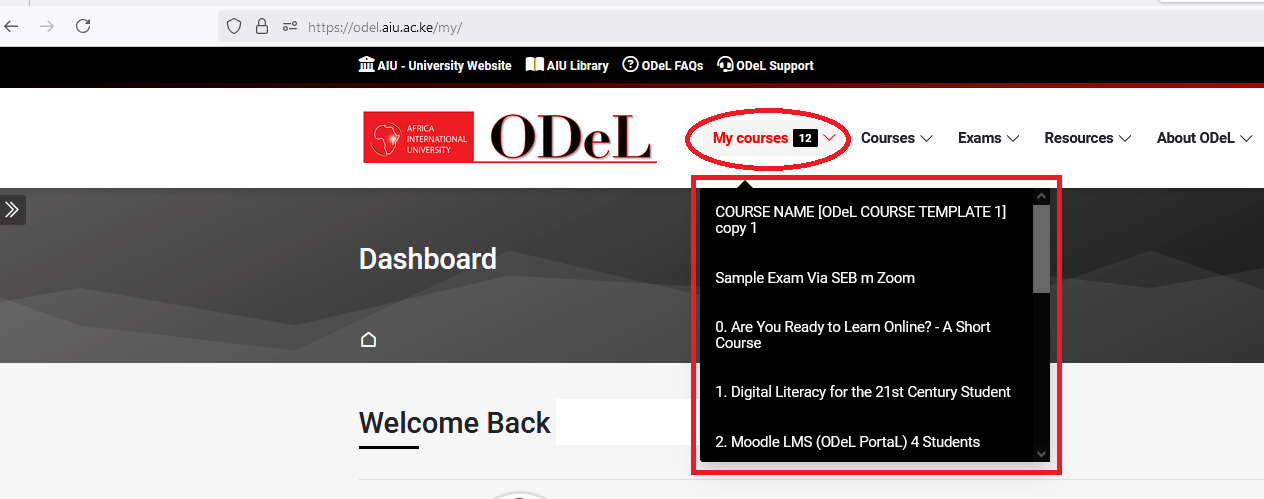
The coding of the course/exam site name will be as the example below:
- BDS 411 Governance and Politics of Development : - Mr. Elly Ndiao on 6-Dec-21 --- You can't use shortcodes inside element ---
You may also navigate to the exam via the exams link on the menu, then proceed accordingly.
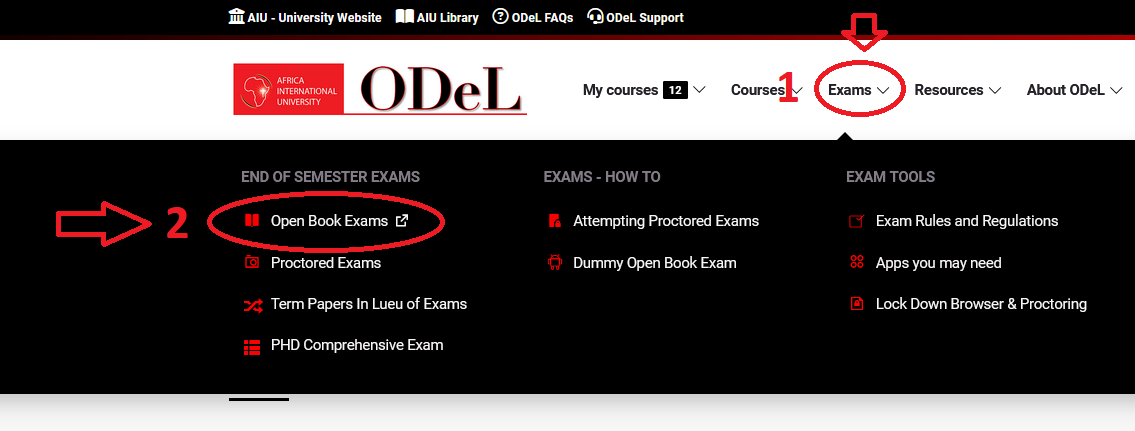
NOTE: If the Exam is not listed under the menu, you may establish the reason by contacting the examinations department.
- After clicking on the exam link via the my courses menu the Exam/Assignment site will load showing the general examination instructions and your Submission status (date submitted, grade, etc.) for this assignment.
- Read the assignment instructions as each assignment may be different and you may not want to miss important information from your lecturer.
- After the instructions, you will find the exam paper in either pdf or ms word formats.
- Download the attached exam documents (usually pdf and word formats) - where the questions are listed.
- Read the exam specific instructions and scan the document to ID the questions your will attempt.
- If you are attempting the exam by typing your answers, open a word-processing program such as Word, type your assignment as your professor instructed, and save it to your computer.
- You may also hand write you solution on a foolscap and scan it to pdf upload.
- Keep track of your time to avoid being locked out of the submission session.
- Navigate back to the the Exam/Assignment site and click the Add submission button. NOTE: If you are submitting the assignment late the "Add submission" button may not appear as some instructors do not accept late assignments. If this is the case contact your instructor to discuss next steps.
- The File submissions screen will launched. Click Add.
- Click on Upload a file, then click Browse.
- Navigate to the assignment file you created in step 2 above, then select the file and click Open. Click the Upload this file button.
- You will see your uploaded file within the file submission box. Click on Save Changes to continue.
- EXTRA : You may click the Edit submission button to add or replace uploaded files before finalizing.
- To finalize your submission, Click on the Submit assignment button.
- If the Assignment submission statement is displayed, Check the box to confirm that the assignment is your own work, and then click the Continue button to confirm the submission.
- When the Submission Status displays as “Submitted for grading” your Lecturer has your work and will grade it as discussed in your course syllabus.
Final Countdown: A Student's Guide to Nailing Your End-of-Semester Exams
Exams may seem scary, but they don’t have to be! Here is a guide to nailing your final exams.
